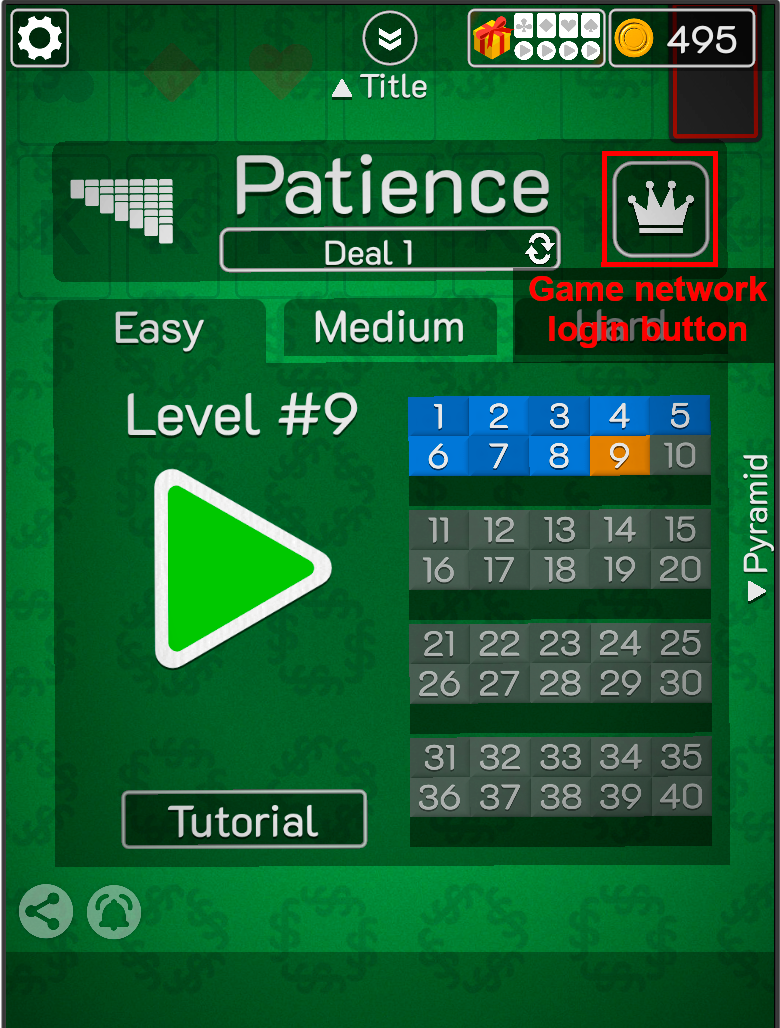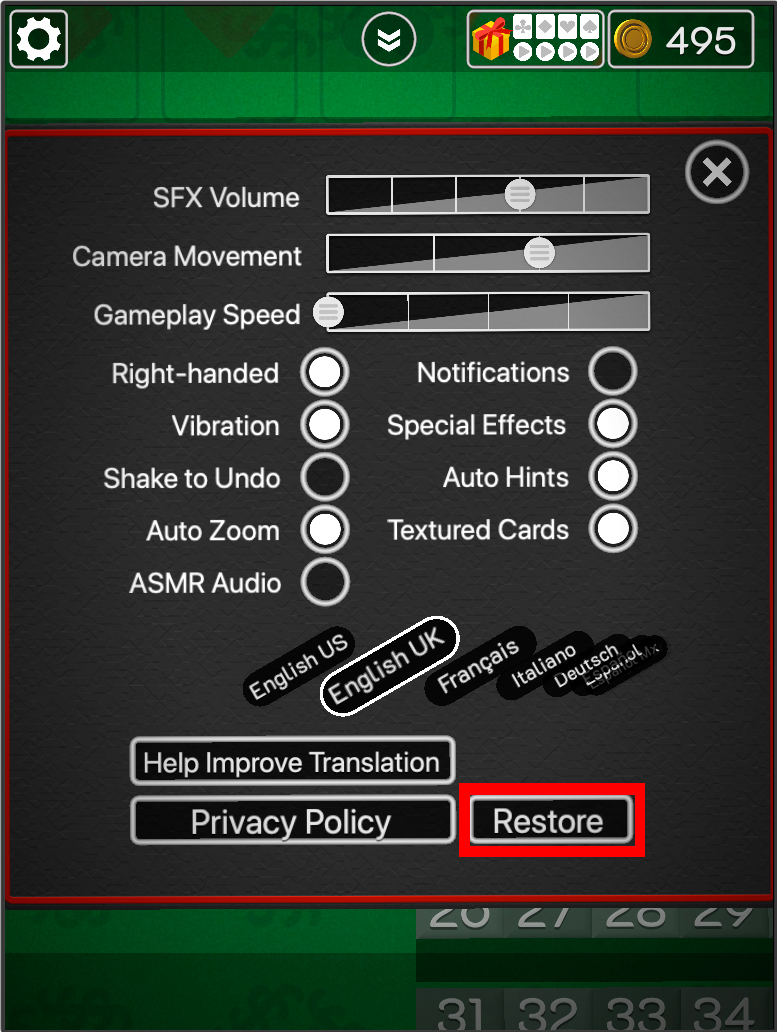Data can be transferred so long as both phones are on the same operating system (i.e. both Android or both iOS)? However if they are on different operating systems we unfortunately do not currently have a way to transfer the gameplay data over.
Transfer instructions:
1. On the new device that you wish to transfer data to, ensure that Flick Solitaire is completely closed by swiping it away from the list of currently running apps.
2. On the old device you would like to transfer data from, open Flick Solitaire and sign into Google Play / Game Center by pressing the “crown” button on any of the 3 level select screens:
3. If you have previously logged into Google Play / Game Center, you may now see an alert stating that a cloud save has been found (if not, go straight to step 4).
Important: If the alert is shown at this stage, please make sure you select “Keep Device Progress” - this will ensure the data on the older device is not overwritten with any older cloud data (or data from the new device), and it will also save the current progress from this device to the cloud.
4. Open Flick Solitaire on the second device (the one that you wish to transfer data to), and log in Google Play / Game Center using the crown button in the same way as step 1.
5. After the sign in process completes, you should now see the message stating that a cloud save has been found (if not, go to step 6).
Please check that the date listed on the alert matches the date that the first device had signed into the game network (which should be the current day if all of these steps are carried out one after another). If the date looks correct, you should now press the “Load Cloud Data” option to transfer the data that was saved (from the first device to the cloud) onto your second device.
6. If the “Cloud Data Found” alert shown above does not appear after signing in to Google Play Game Services: press the settings button in the top left corner, select the Restore option, and then select the Load Cloud Data option if the save date looks correct. Using this option may also show an additional message about subscriptions which you can ignore.
The data should now be transferred to the new device, including any purchases or subscriptions.
If you still help please email us.